
Why do artists need VK Studio?
VK Studio is a service which helps an artist monitor different indicators and adjust the promotion of their tracks to various formats and audience segments. The service gives musicians a set of tools for analyzing statistics on streams, audience demographics and advertising campaigns, as well as the opportunity to customize an artist's page without contacting support.
At the start, only VKontakte social network data is available, with all statistics from the VK Music application will be added later. Currently, you may use the Studio online in Russian and English. However, a mobile version and interface in other foreign languages are already underway.
The Studio has three sections: Main, Music, and Audience. Any performer can view the number of unique listeners per week or select the desired interval from one day to six months on the main page. The daily data is additionally divided hourly and displayed on a general graph. On the main page, there is a News column. A performer can read information about new functions or get the details of the already added options and promotion postings there.
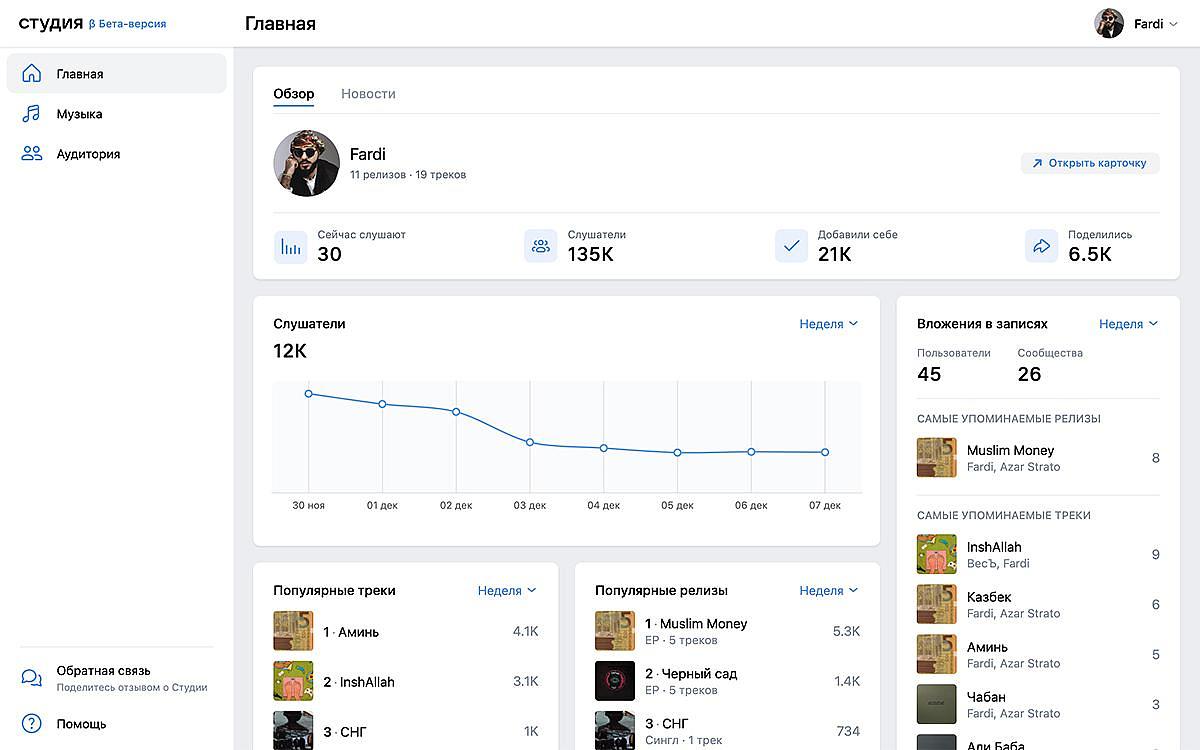
Moreover, the main page contains blocks with the number of users listening to the performer's music right now, data on how many times tracks were added to the library and a section with the total number of mentions in user posts and communities.
In addition to charts for unique listeners and stream sources, the main page of the Studio has sections that show popular tracks, releases and visitors of the performer's profile. What is more, the blocks classify the audience by cities and countries and contain information on the number of times a song was attached to posts by users and communities.
In the Music section, you can filter all releases or specific tracks by the number of streams or additions to users' media libraries. Clicking on a particular track, a card with information on unique listeners, audiences in countries and cities, as well as hits on charts and editorial playlists is opened.
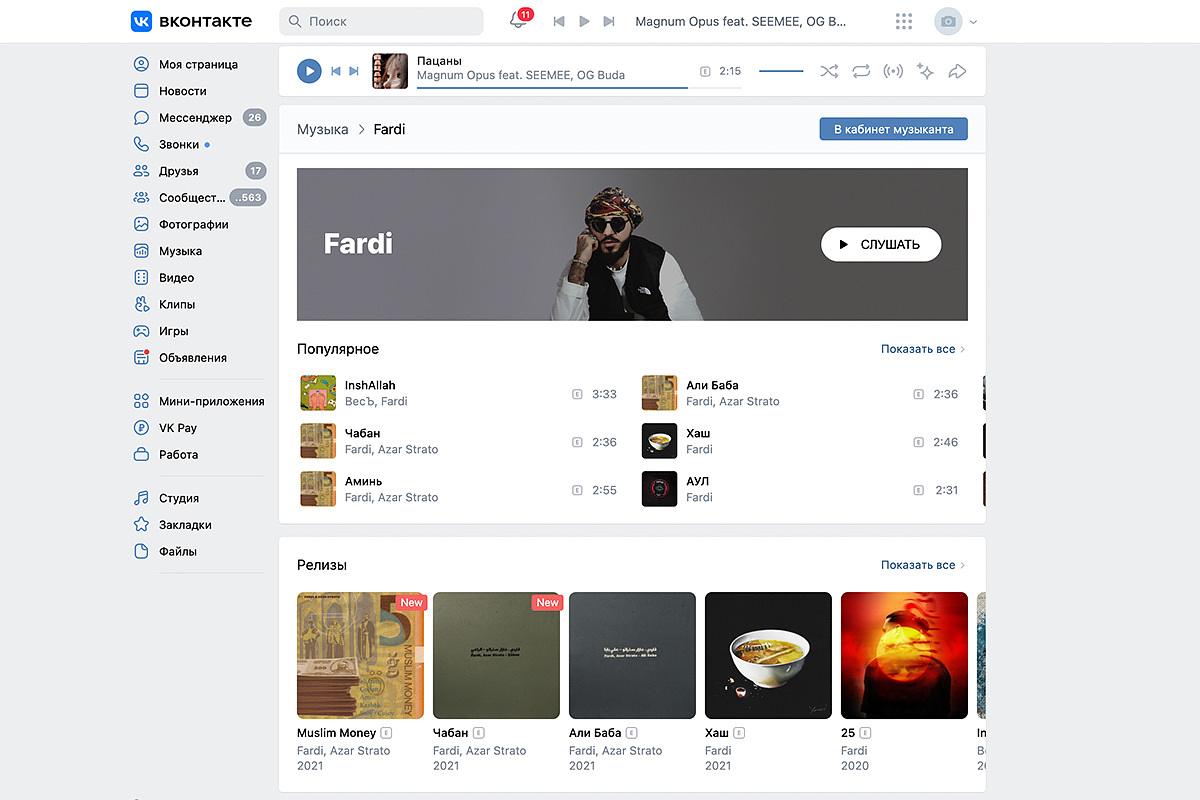
If some compositions or releases have an audience decline or increase, red or green numbers with the respective percentages will appear near to their titles in the section.
The Audience column displays detailed data on the geography and demography of listeners. There an artist may find information about the total number of unique users (as well as how many of them are subscribed to the official community), their age and gender. The countries and cities where the performer's music is mainly listened to are placed in separate blocks. The Studio also shows how many people have shared tracks in their stories, posts and messages or added it to their playlist or music library.
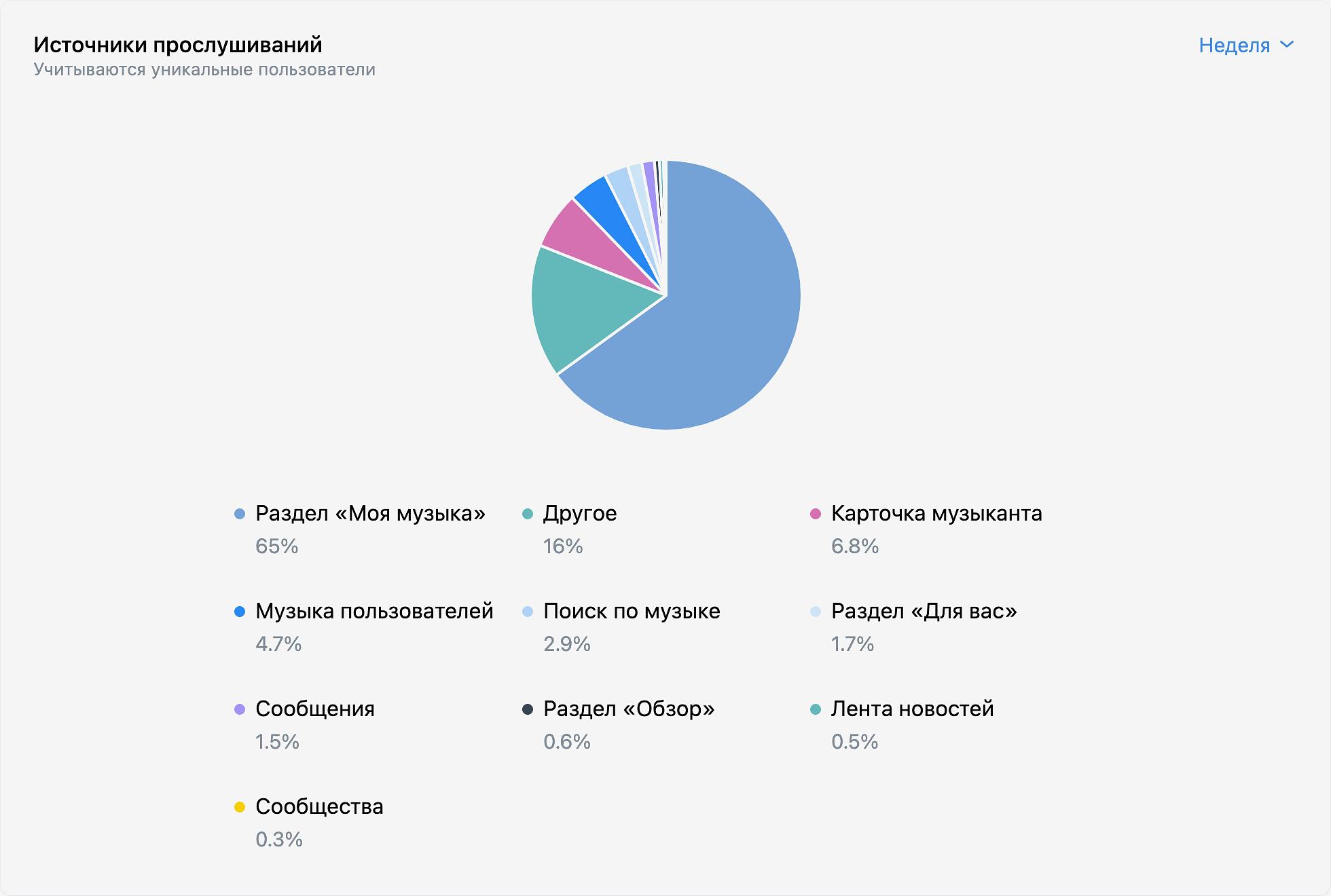
The Studio also shows the primary listening sources such as the artist's page, music search, the news feed and forwarded messages. The indicators are displayed as a segmented chart inside all three service sections. The performer can view general statistics both on the main page and in the Audience section, while the Music section contains a list of sources by individual releases and tracks.
How to register
- Follow the link
- Click on the Request Access to My Account button
- Select the artist's card from the list
- If you are going to release your first track and have not got an artist's card yet, ask your distributor or label for your Artist's ID. With it, you will be able to fill out a questionnaire and get access to the Studio.
- On the application page, fill in all the necessary fields and submit the questionnaire for consideration




